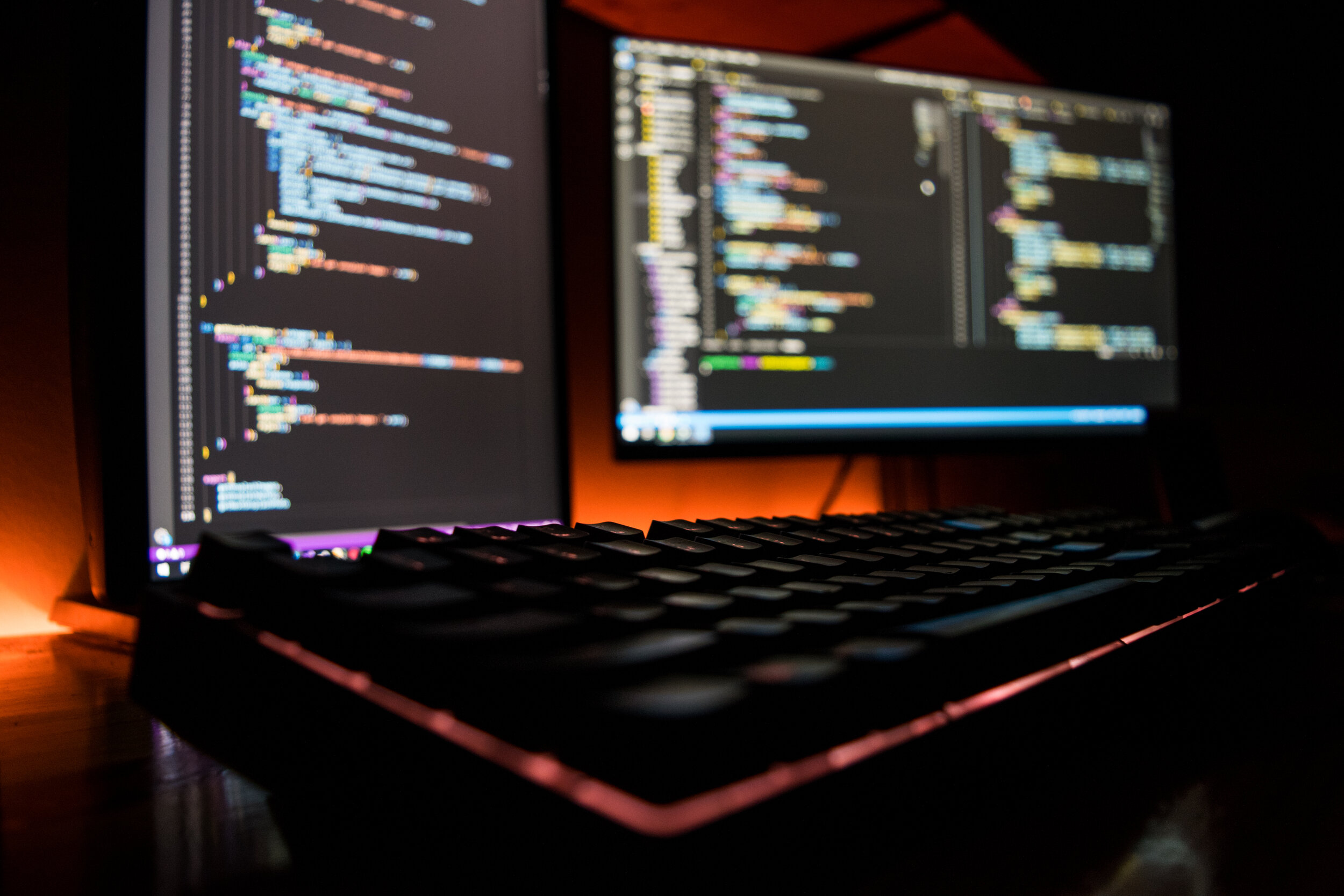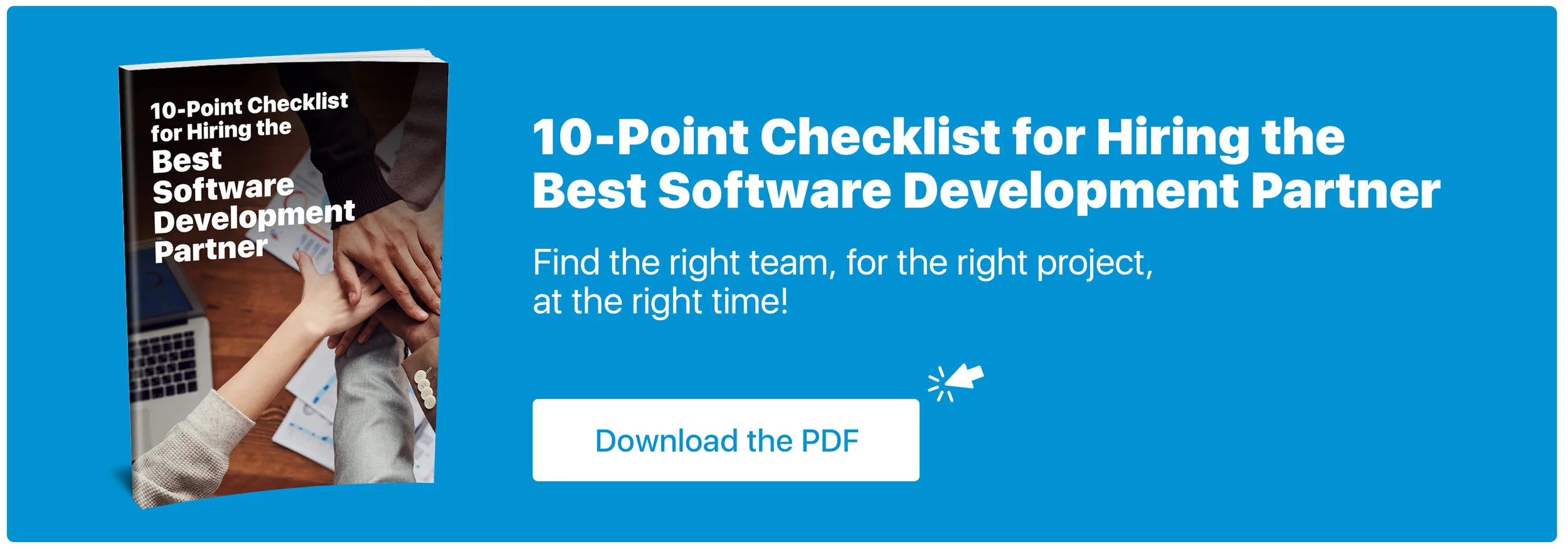ISU Corp is well known for its software services, specifically the specialization of advanced web applications. No matter the depth and requirements of the project, we’re here to help ease your workload! We have lots of expertise amongst a diverse range of technologies that are used to develop web applications.
We’re going to be discussing 7 different web technologies to create a framework for your application.
Information, Information, Information!
When formatting a web application, technologies from both the client and server side are necessary. What do we mean by web technologies?
The client side technology is the building and display of information that your users will be interacting with, or rather, your clientele. Meaning, it should be user-friendly, properly formatted, and engaging.
When setting up a web app, there are varying languages that can be used to do so (which we will be looking at in a bit). The primary web language is JavaScript, which means that most web technologies will be using this language. However, the server technologies differ depending on what works best for you.
jQuery JavaScript Library
This is the most common JavaScript based technology. It is fairly easy to comprehend and continually enhances on AJAX interfaces, which ultimately eliminates the varying factors between traditional and online applications. jQuery is great for both basic websites and complex applications.
This library allows developers new and advanced opportunities to create highly interactive platforms and abilities to incorporate animated features.
What are some of these great opportunities you may ask?
Plug-ins that can be useful for customization
Efficient and concise 5 lines of jQuery code is equivalent to 25 lines of traditional code
Simpler than AJAX processes
Website that has a plethora of technical tools (e.g. documentation)
Illustrations and examples for developers
2. Yahoo! User Interface Library (YUI)
This technology allows developers to create very interactive apps within various Internet browsers. It combines JavaScript controls with tools from AJAX, DHTML, and DOM scripts.
Main advantages:
BSD licence which allows controls to be used for business
FREE!
Constantly updated which adds to the massive amounts of page views per day
Online forums for helpful documentations
YUI is a flexible library with only 11 KB that includes a place for events, language utilities, and DOM normalizations. If 11 KB is not enough, you’re able to upgrade to the 17.4 KB option that comes with features like the YUI Loaders; used for CSS and JavaScript to load any requirements for your YUI module.
YUI is simple which is perfect for developing the client-side of technological apps. Each aspect of this library is adaptable, such as the tools for making widgets, customizing events, and managing your platform.
One of the greatest features is that it has built-in modules to choose aspects from for any page you’re creating. This is especially useful when working on a more complex project. Also, the BSD licence feature integrates all of the widgets and tools which meet the required licensing terms. YUI is accessible to almost everyone, with great consideration to the developers who are continually increasing user experiences.
The creators of YUI have added in educational documentations like cheat sheets, guides and explanations to allow you to have complete peace of mind while creating your app.
3. Sencha Ext JS
This is a cross-browser library within JavaScript used to create web apps. Similar to YUI, it is not dependent on a particular Internet browser.
Main features:
Toolbars
Combination boxes
Message boxes
Data grids
Manager control for layout
This library has the capability to provide an extended, object-oriented structure for a nice aesthetic. The user interface within this technology can also be complemented with Ruby and most other server-side technologies.
4. Flex
If you’re needing to develop an application that can work on any operating system or browsers, then Flex technology is perfect for you. This framework allows you to have highly advanced interactivity and designs that ultimately improve user experience. Flex apps are deployed through various Flex applications via Flash Player or Adobe Air.
ISU Corp takes client knowledge, expertise, and creativity to create an amazing application through Flex to meet business needs. Along with the fact that Flash tools are one of the most developed technologies within the web app landscape.
Flex services include:
Integration with JavaScript
Integration with .NET
Integration with PHP
Custom application development
5. Telerik RadControls and Telerik’s ASP.NET MVC Extensions
These tools allow our developers to create valuable and user-friendly interfaces quickly and efficiently. The main thing everyone wants when creating an online platform is for it to be engaging, rich with content, and create great experiences for the users - allowing them full functionality.
Telerik RadControls allows for the client-side API to be similar in nature to the server-side. The opportunities are many with the combination of data binding, JSON calls, and WebServices!
If you’re looking at creating desktop applications, this technology is useful as it helps you create highly visual and extraordinary functions for your business. There are over 45 user-interface controls with RadControls, which means we can help your company form a complete custom application!
6. Twitter Bootstrap
Made by Twitter, this is a light-weight framework designed for front-end development. With the use of CSS and JavaScript, developers are able to create simple and easily updated web pages.
Biggest Strengths:
Standardizes styles
Grid system which supports varying screen sizes allowing access across different devices
Bootstrap is particularly beneficial for small and mid-sized web applications where core functionality is of the highest priority.
7. AngularJS
This is one of the newer JavaScript frameworks, but is continually growing and advancing within the market. AngularJS is supported by Google which makes it easy to create great web applications.
Angular combines components, patterns, and different development practices into one place, which makes it highly accessible and usable for all. With its high adoption and increasing popularity rate, it is always a safe option to go with.
Which technology is the right one for your business?
There are so many factors that go into deciding which technology to use to create your web application. Which one is the fastest? Most reliable? Best features?
We’ve only brushed the surface of many of these questions, to learn more, contact us today.