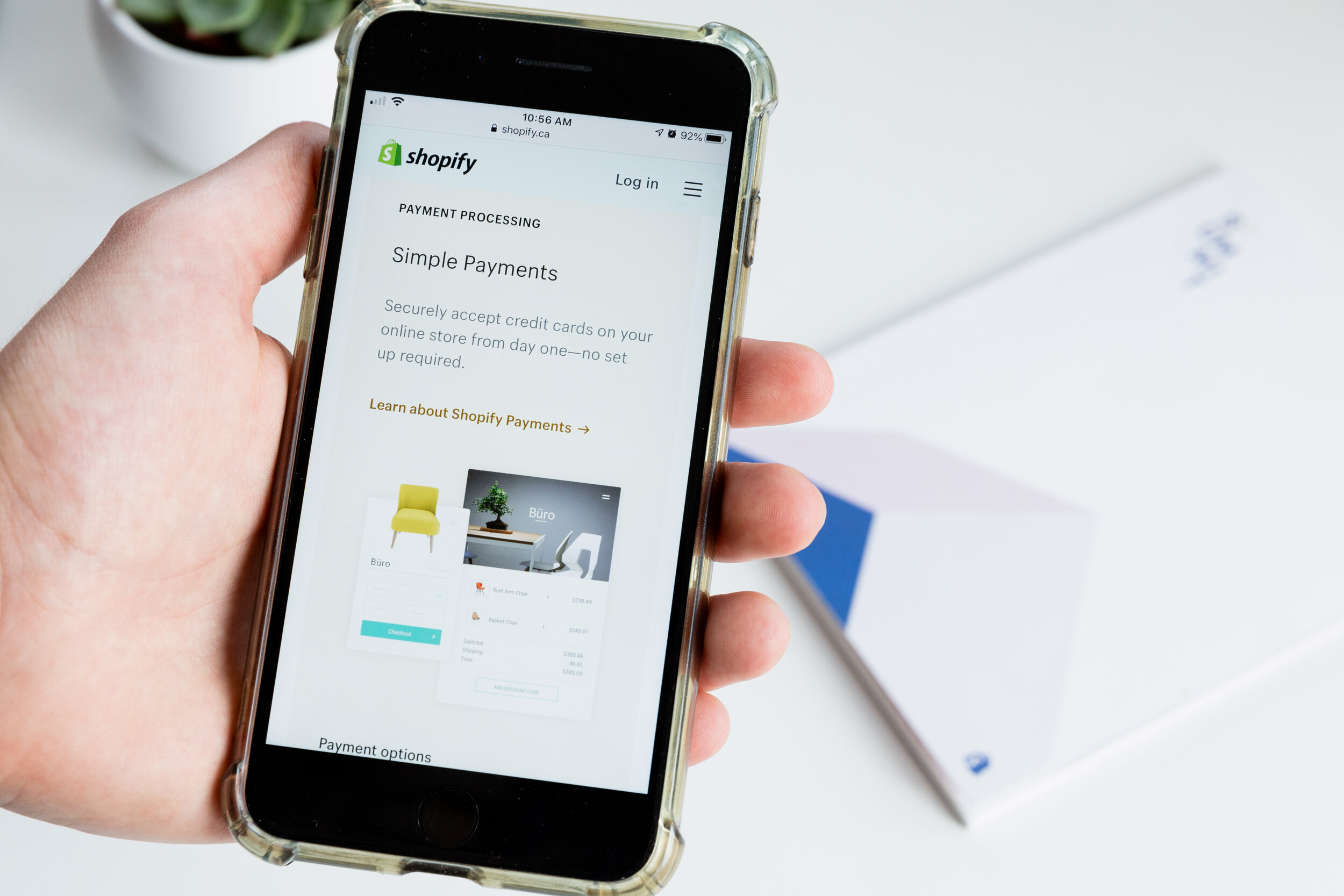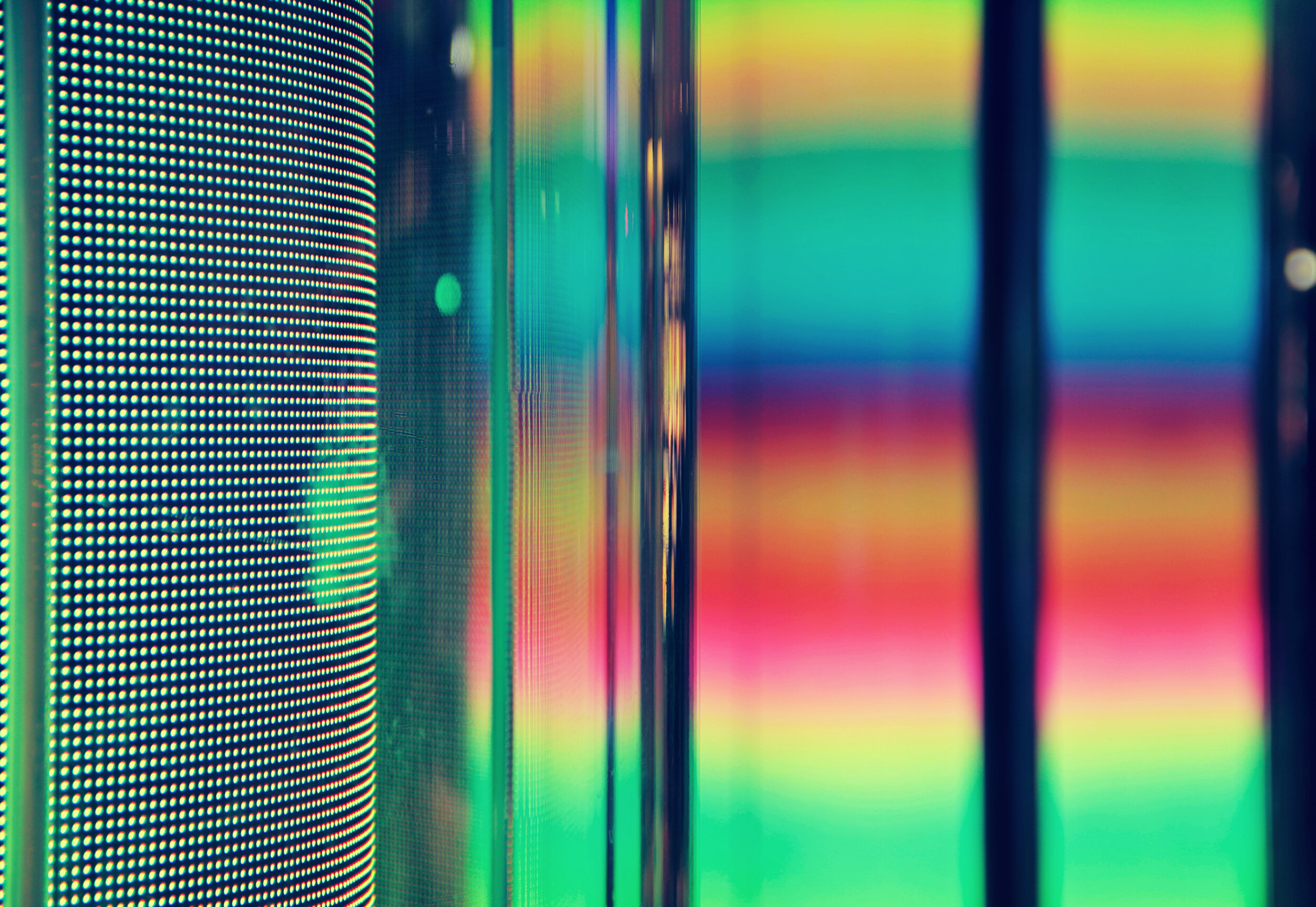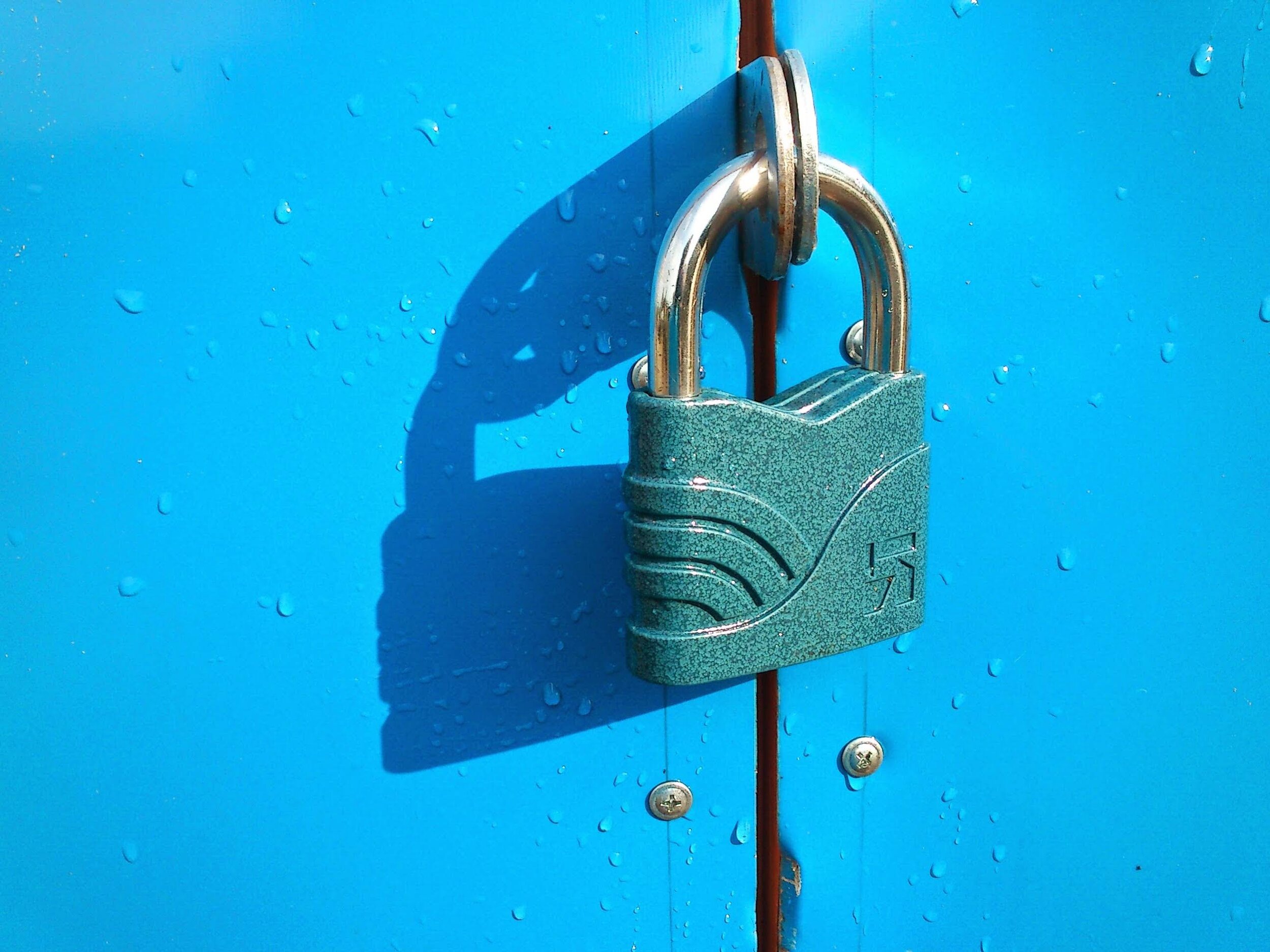Until recently, choosing a payment gateway was uncommon and difficult to find a reputable service for your website. Graciously, that is no longer much of a barrier for online businesses.
Conferring, the data from research; about 86% of customers make purchases online using their respective debit or credit card. Of those customers, more than 60% prefer that method of payment when performing a transaction over the Internet.
Now, what exactly is an online payment gateway?
The Online Payment Gateway is technology that allows you to securely accommodate your payment method and the website you are purchasing from. Common payment methods include; credit, debit, or gift card, as well as any other online wallet.
BrainTree, PayU, Amazon Payments, Stripe, PayPal, and Skrill, are some of the most commonly known payment portal methods.
Online payment gateways have been a popular method for online retailers to have the ability to process and accept electronic payments. Without having to run the code, software, security, and connections themselves. Online payment gateway services allow for complementary resources with everything you’ll need to set up payments!
This may seem as though the online transactions operate seamlessly, however behind the scenes there are several processes working to ensure everything runs securely: getting funds from purchaser to seller.
Asking a few questions to thoroughly understand how payment gateways operate; is a good practice when starting a business. Here are a few question starters:
What will the gateway cost?
Do I get fraud security, or virtual terminals?
Does your gateway require a mandatory merchant account?
What countries does your gateway support?
Along with those 4 questions; here are 12 crucial aspects when selecting a Payment Gateway provider:
1. Choose a proper payment flow
As your business increases popularity, your payment gateway should have the ability to grow seamlessly
2. Selecting the right product
When making sure you have the correct product, you should acknowledge the adaptability of your payment method, but also keeping in mind how secure it is
3. Ensuring your customers feel their information is safe and secure when making a purchase
Whether it is for a small company or a large corporation, secure payments should be top priority
4. Consider any required fee and service agreements
It is important to know what kinds of transactions your business will be making, as the price for a payment gateway will vary accordingly
5. Assure that the transactions are effective and efficient
Approximately 25% of customers will leave a transaction unfinished if it requires them to have an account
Make sure your browser has a guest checkout option!
6. Ensure that checkout is responsive to any device
Nearly 15% of online sales happen through a mobile device in the most recent years
Therefore, making it more important than ever to ensure your server works on all devices
7. Good feature selection
Ensure there is something for everyone’s business needs
The ability to accept varying credit and debit cards, as well as alternative currencies to just CAD or USD.
Ensure that which ever payment gateway you go with utilizes electronic invoicing, all payment types, as well as email reminders for customers
8. Can be easily integrated without a difficult process
Online payment integration is NOT something you can just DIY
A significant number of them have detailed instructions on how to integrate them to online platforms such as
Shopify
Magento
WooCommerce
The best solution is one that doesn’t slow down your website’s other graphics.
9. Merchant Account
An important feature in the online payment gateway world
This allows for a customer’s payment online to be transferred into a company’s account rather than your own
10. Option to allow for automatic billing
Some businesses; specifically, subscription-based sites, require monthly payment plans, which then makes it a required feature for a payment gateway to offer recurring automatic billing, so the customer doesn’t have to input their information every month
11. Allow for mobile payments
Again, just the ability to pay on the go and through multiple platforms
12. 24/7 customer support
The ability to troubleshoot and fix a problem that the business owner can’t fix themselves is important
Therefore, making technical support an important feature in payment gateways
But, HOW do online retailers using a payment gateway operate?
Ultimately, the goal is to ensure that when consumers are making a payment online, the process should be effective, efficient, and secure, for both the seller and the buyer.
We ensure that the payment gateway’s companies use the standards of PCI (payment card industry), which has recently started utilizing security techniques by Myriad to help lower the chance of fraud incidents.
9 Steps to Payment Gateways When Purchasing Goods:
1. It begins immediately when a customer makes an order, and fills in their payment information
2. The Internet browser then encodes the data, to be transferred to the merchants’ server
3. The payment gateway then sends the transaction information to be processed at the merchants’ bank
4. The processed payment then sends information to the card used
5. The customers’ credit card bank will then issue the transaction as being approved or denied
6. Once processed, both the purchaser and the merchant will receive approval from the gateway
7. Once the gateway approves, it will transfer to the interface of the browser and process the payment
8. “Clearing Transactions” happens once the merchant is finished with the transaction
9. Finally, the bank that is in use, will then change the debit from being “auth-hold” to an allowed “settlement” with the sellers’ secure bank.
Finally, Here are the Best Payment Gateways:
Small Businesses and Startups
1. WooCommerce Payments
Turns a WordPress website into an online retail platform
$0 annual fee
Convenient
2. Shopify Payments
Possibly the most used, worldwide currently
Established Businesses
Braintree
PayU
Amazon Payments
Authorize.net
PayPal
Skrill
2Checkout
Stripe
Orangepay
BlueSnap
The online retail world in a shopper’s perspective just looks like browsing on a website, adding items to your cart, adding your payment information, and checking out. However, it is much more than that, and the software behind making online payments so easy has many components that help everything run so smoothly. Especially if online retailers want to keep their customers satisfied with maximum efficiency.
If you would like assistance with choosing the best payment gateway for your online business, please don’t hesitate to reach out.