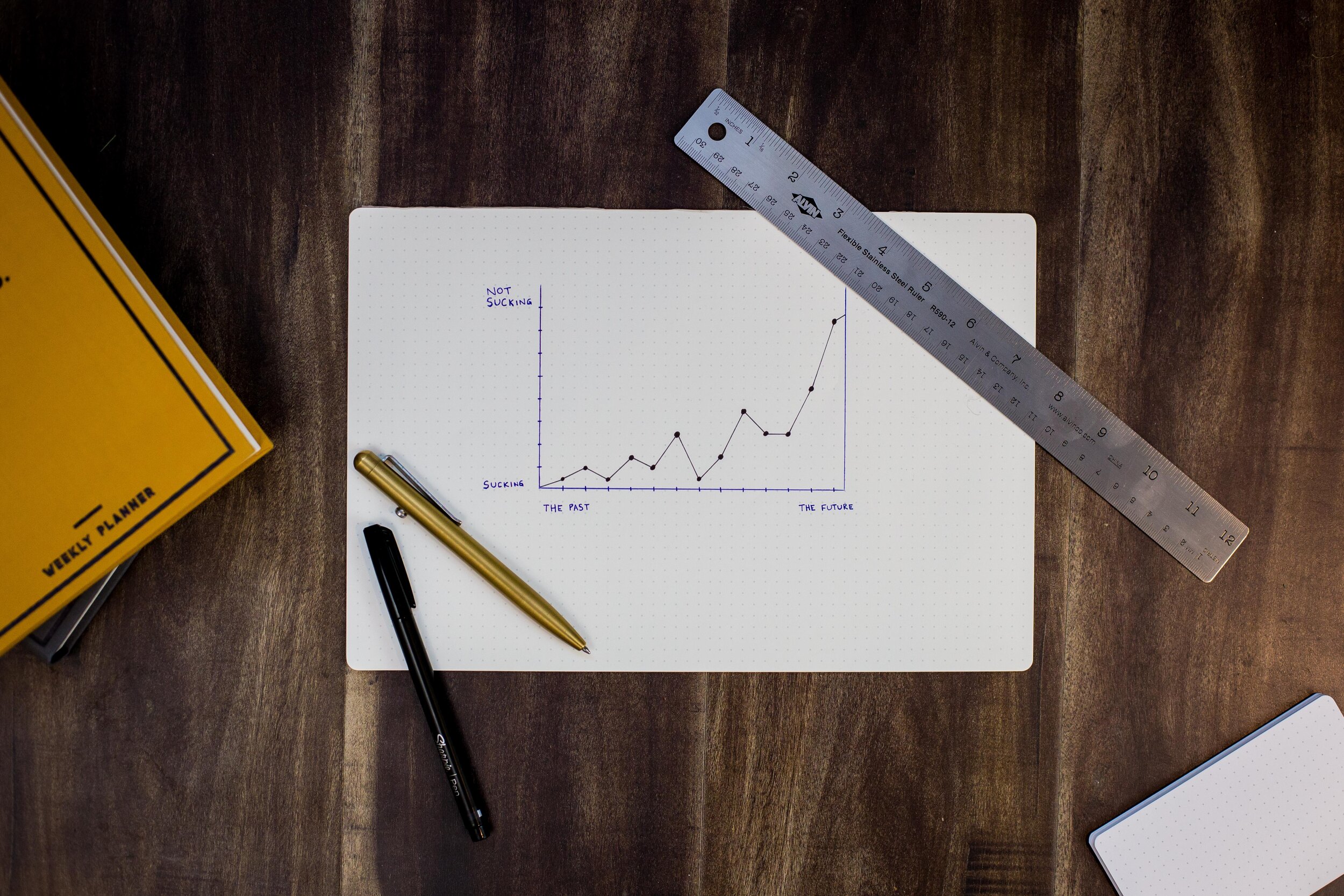Our lives are busy, and so is our technology; but sometimes our software and technology will slow down, and not perform as it used to when it was brand new, which can sometimes be aggravating for a business owner.
However, choosing to update your software to the newest version can often be difficult, as it could be pricey, and also exhausting trying to figure out a new version. BUT, keeping older application software can also take time and money the longer you put off updating.
Not upgrading your software will also lag the proficiency on how much work you can get done. It can also change the security settings, which could cause your software exposure to be exposed to unwanted information.
With that, here are 3 indications on when you know it’s time to upgrade:
1. Dysfunctional Language
Having the ability to recognize that your e-commerce business is no longer keeping up with the market and your competitors are surpassing you with their system, is a good indicator that it’s time for you to look into upgrading your software.
Warnings:
Software Updates – that are slow or not evening happening, when your software isn’t being upgraded regularly, your security system can be affected. Not having an upgraded software won’t allow you to see the new techniques and performance will begin to lag.
Getting support for your software will take longer, which will be a sign that your server won’t be accessible to programmers who know your specific platform or language.
You’re starting to have problems meeting basic business requirements, which could mean maximizing your platform is limited and the server doesn’t have professionals to assist your needs.
2. Losing Control
One company is hired by a small business to create a software solution to keep tabs on their sales and production processes.
However, the application software is compacted with bugs and glitches not meeting the needs of the company, because the software is hosted by an outsourced server, you then have no control or access to it.
Warnings:
Not having immediate access to your own software data or code – it could be on your premise in the cloud. A good server should NEVER keep your business data captive.
Even if it’s not old, your software isn’t meeting the business needs – if you try to find a solution, but it’s not working out because your server isn’t helping, it’s an indication it’s time to find a new server.
When your solution continues to have bugs and glitches – that are not being corrected, SERVERS should be working quickly to solve the issues, not neglecting it.
The server is SLOW and not responding or neglecting your requests – which can often show limited professionalism, and expertise. Whatever the case, a company should be actively trying to find someone who is capable.
3. Administration Slow Downs
Having a new company launch a cloud-based solution more than 10 years ago – that was once an industry leader, but is now slacking because of lagging software, even when they’ve done minor upgrades here and there. This is not what you want in an industry leader.
Warnings:
When you have daily customer complaints – about your system appearing dated and not responding to multiple devices.
When you begin to compete in the industry – despite having irresistible features. If users think it doesn’t look good then they won’t promote your software to find clients, they will go for another more appealing company.
Your overall software just slows down – when you add new features to try and make it better it ultimately makes it worse because of the older internal system.
Moral of the story is to ensure that you’re not only keeping up with the aesthetics of your software and applications, but also staying on top of upgrading the internal system.
If you need assistance with your internal servers, feel free to reach out!