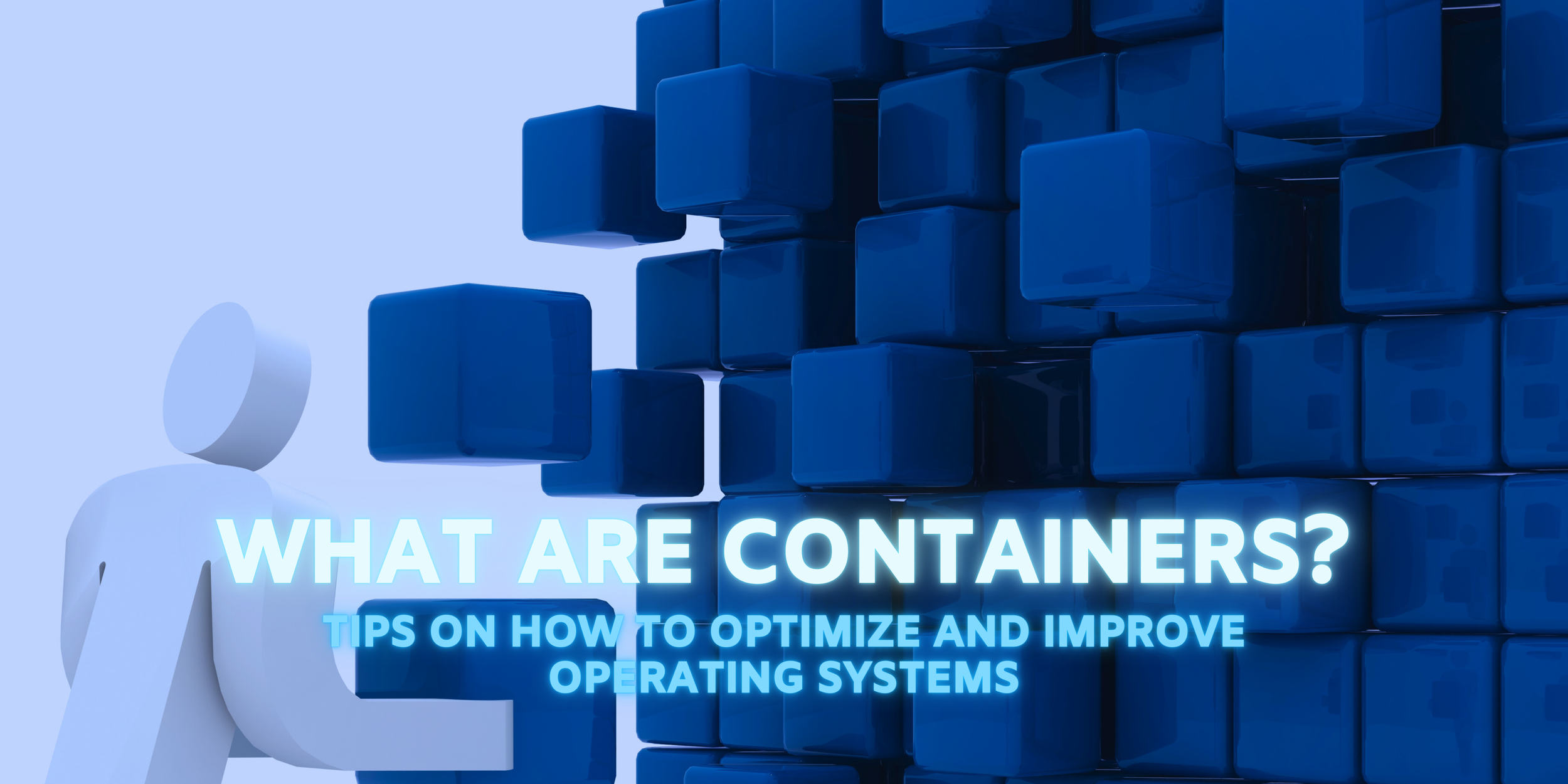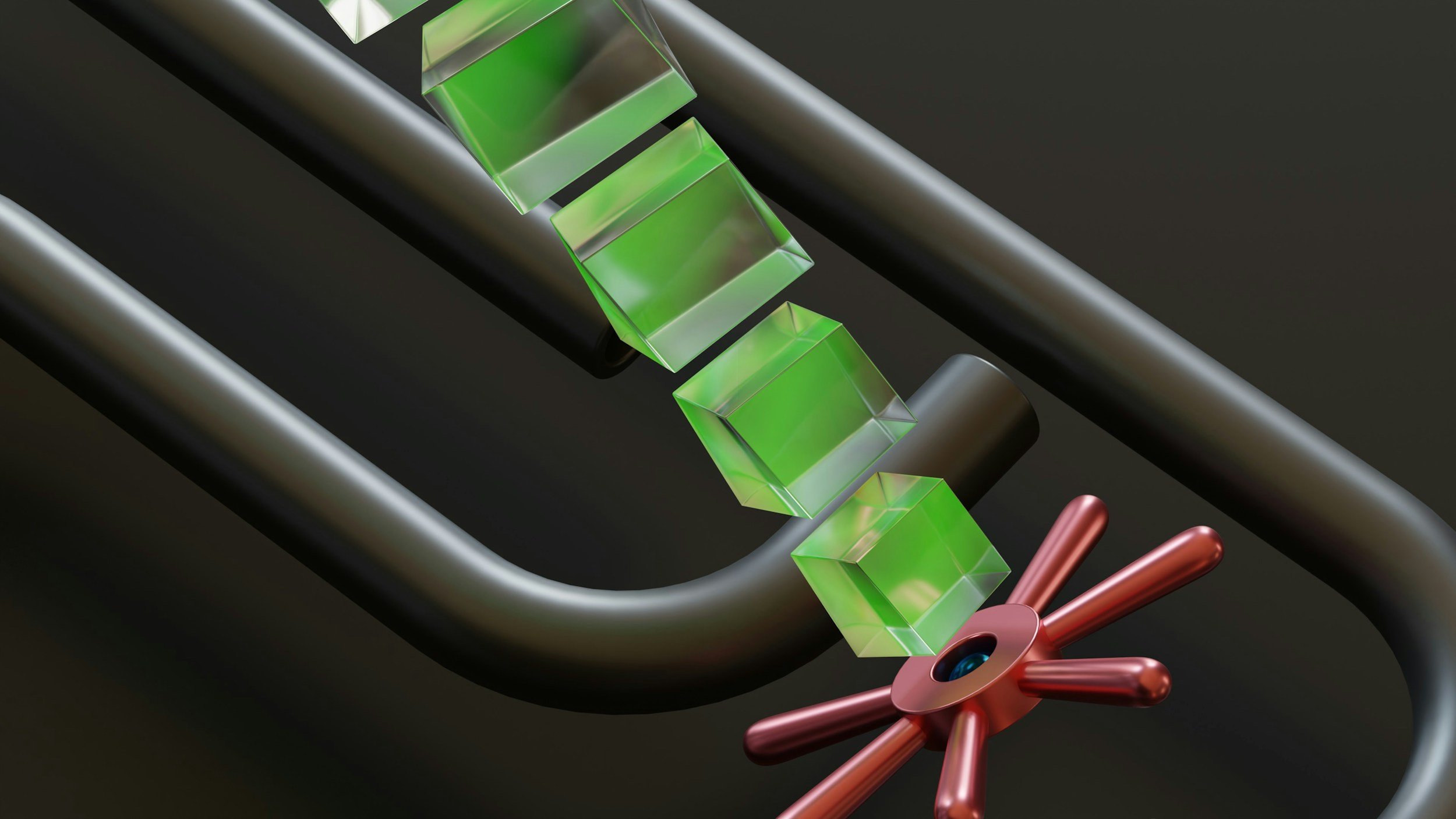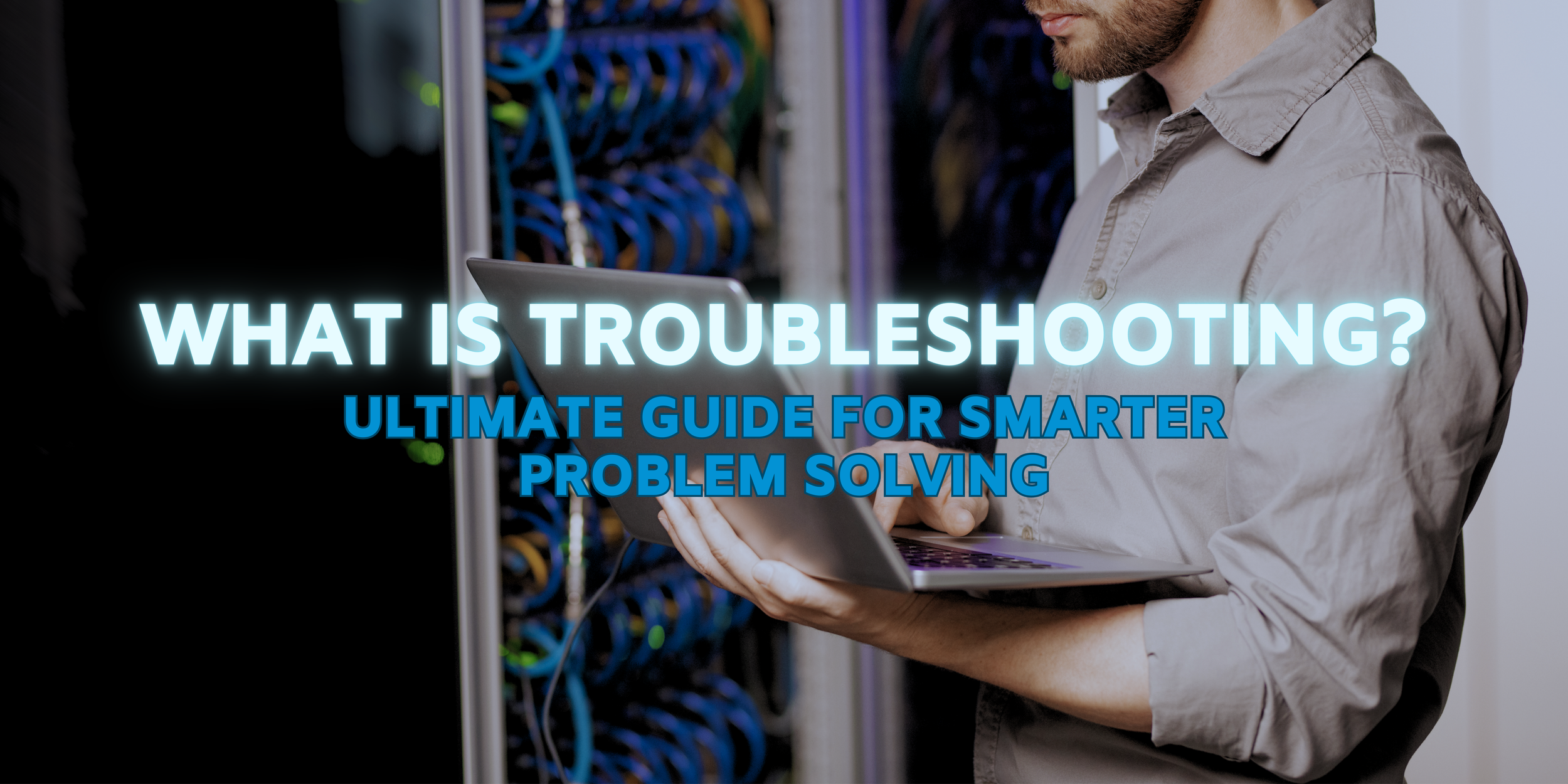Introduction
Over the years, containers have revolutionized IT infrastructure by providing a more efficient and portable approach to application development, testing, and deployment.
Unlike traditional virtual machines, containers encapsulate all the necessary components for running applications independently, including executables, libraries, and configuration files.
This allows developers to package their applications once and run them seamlessly across various environments, from development to production.
What are containers?
Containers are a form of operating system virtualization that captures all the necessary components for running an application, including its code, dependencies, libraries, and configurations. Unlike traditional virtual machines, containers share the host operating system's kernel, which makes them lightweight and allows for a faster start up times.
Benefits of Containers
Containers offer several key benefits that have revolutionized the way applications are developed, deployed, and managed.
Firstly, containers are lightweight in nature. Compared to traditional virtual machines, containers consume fewer resources, making them highly efficient in terms of resource consumption. This efficiency translates into cost savings and improved performance, as containers can be deployed more quickly and with lower overhead.
Another significant advantage of containers is their portability. Containers can run consistently across different environments, from development to production, without the need for modifications. This ensures that applications behave consistently regardless of the underlying infrastructure, leading to greater reliability and ease of deployment.
Scalability is also a notable benefit of containers. With containers, organizations can easily scale applications up or down based on demand. This flexibility allows for more efficient resource allocation and enables organizations to handle fluctuating workloads with ease, ultimately improving the overall scalability and responsiveness of their applications.
Containers provide strong isolation between applications, ensuring that each container runs independently without interference from other containers on the same host. This isolation enhances security and stability by minimizing the impact of issues in one container on others, thereby improving overall system reliability.
Lastly, containers offer flexibility, particularly in supporting microservices architectures. By allowing applications to be broken down into smaller, manageable components, containers enable organizations to adopt a more modular approach to development and deployment. This flexibility facilitates agile development practices and empowers teams to develop, deploy, and scale individual components independently, leading to faster innovation and improved time-to-market for applications.
Overall, containers offer a conducive environment for collaboration with external software development partners, facilitating agility, consistency, and security throughout the development lifecycle. By embracing container technology, organizations can leverage the expertise of external partners while maintaining robust security and governance controls.
Container Use Cases
Containers serve various purposes across different stages of application development and deployment.
Firstly, they facilitate the migration of existing applications into modern cloud architectures. Organizations can containerize their legacy applications, thereby capitalizing on the benefits of containerization that include an enhanced portability and scalability, while modernizing their IT infrastructure.
Additionally, containers enable the refactoring of existing applications to better leverage container-native features. This involves restructuring the application architecture, breaking down monolithic applications into microservices, and optimizing components for container deployment. By refactoring applications for containers, organizations can improve scalability, flexibility, and maintainability.
Moreover, container-native applications are specifically designed and built to run within containerized environments. These applications leverage containerization benefits from the ground up, including lightweight deployment, portability, and scalability. By developing container-native applications, organizations can accelerate software development cycles, improve resource utilization, and enhance agility in delivering new features and services.
Furthermore, containers play a crucial role in supporting microservices architectures and enabling continuous integration and deployment (CI/CD) practices.
Microservices architectures rely on containers to provide the necessary isolation and encapsulation for individual services, allowing organizations to scale services independently and deploy updates more frequently.
Additionally, containers streamline CI/CD pipelines by offering consistent environments for development, testing, and production. This enables automated deployment workflows and facilitates faster time-to-market for software releases. Overall, containers offer versatile solutions for various use cases in modern application development and deployment workflows.
Security Considerations for Containers
Securing containerized environments presents unique challenges due to their dynamic nature and scale. Containers often have shorter lifespans and are rapidly created and destroyed, making traditional security approaches insufficient. Additionally, the sheer volume of containers in production deployments introduces complexity in monitoring and managing security.
To address these challenges, a granular approach to security is essential, leveraging the principle of defense in depth. Granularity involves applying security controls at multiple layers of the containerized environment, from the container image level to runtime behaviour monitoring. Defense in depth emphasizes having multiple layers of security controls to mitigate risks effectively.
Implementing security controls at various layers ensures comprehensive protection against threats. At the container image level, organizations can employ automated vulnerability scanning tools to detect and remediate vulnerabilities in container images before deployment. Additionally, policy checks can be enforced to verify that container configurations adhere to security best practices, reducing the risk of misconfigurations that could be exploited by attackers.
Furthermore, runtime security measures, such as network policies and service meshes, help monitor and control traffic between containers and external networks, enforcing segmentation and access controls. These mechanisms enhance visibility into container behavior and mitigate the risk of unauthorized access or lateral movement within the containerized environment.
Tips on Optimizing and Improving Operating Systems
Operating systems play a crucial role in supporting containerized environments, and optimizing them can significantly enhance the performance, security, and reliability of containerized applications.
Performance optimization techniques are essential for maximizing resource utilization and ensuring efficient container operations. Resource allocation and management strategies involve allocating appropriate CPU, memory, and storage resources to containers based on their workload requirements. Additionally, kernel tuning and optimization techniques can improve the overall performance and responsiveness of the operating system, ensuring optimal support for containerized applications. Container networking and storage optimization further enhance performance by optimizing network configurations and storage access patterns to minimize latency and maximize throughput.
Continuous monitoring and performance tuning are essential practices for maintaining optimal operating system performance in containerized environments. Utilizing monitoring tools enables organizations to track resource utilization and performance metrics in real-time, allowing them to identify bottlenecks and optimize resource allocation accordingly. Analyzing and optimizing container orchestration configurations, such as those in Kubernetes or Docker Swarm, ensures that containers are deployed and managed efficiently, optimizing resource utilization and workload distribution.
Security best practices are critical for securing operating systems in containerized environments. Regular patching and updating of operating system components help mitigate vulnerabilities and ensure that the environment remains protected against security threats. Implementing access controls and secure configurations, such as limiting user privileges and enforcing least privilege principles, further enhances security by reducing the attack surface and preventing unauthorized access to system resources. Additionally, utilizing security monitoring and incident response mechanisms enables organizations to detect and respond to security incidents promptly, minimizing the impact of security breaches.
Automation and infrastructure as code (IaC) practices streamline operating system management and ensure consistency and reproducibility across environments. Leveraging automation tools for infrastructure provisioning and configuration management automates repetitive tasks, such as server provisioning and software installation, reducing manual effort and minimizing the risk of human error. Implementing version control and CI/CD pipelines for operating system configurations enables organizations to track changes, test configurations, and deploy updates efficiently, ensuring that operating systems remain up-to-date and secure. These practices promote agility and scalability in managing containerized environments while maintaining robust security and performance standards.
Conclusion
In conclusion, containers have emerged as a transformative technology for modern IT infrastructure, offering unparalleled flexibility, scalability, and efficiency in application development and deployment. Throughout this guide, we've explored the definition, benefits, and use cases of containers, highlighting their role in facilitating the migration, refactoring, and development of applications in cloud-native environments. Moreover, we've delved into the security considerations inherent in containerized environments, emphasizing the need for a granular and defense-in-depth approach to container security, along with the implementation of automated vulnerability scanning and policy checks.
Furthermore, we've provided insights into optimizing and improving operating systems to support containerized environments effectively. By focusing on performance optimization techniques, continuous monitoring, security best practices, and automation, organizations can ensure the optimal operation of their containerized applications while maintaining robust security measures.
As we look to the future, continuous improvement and adaptation will remain essential in containerized environments. The landscape of container technologies and operating system optimization is constantly evolving, with ongoing advancements aimed at further enhancing performance, scalability, and security. By staying up-to-date of these developments and embracing emerging technologies and best practices, organizations can continue to leverage the full potential of containers while ensuring the resilience and efficiency of their IT infrastructure.
How would you use containers to improve your operating system? Let us know in the comments below.
If you are looking for a trusted software development partner to assist your business with container management, software solutions, or AI implementation, feel free to contact us. We are a team of experts who can help you design and implement the best custom software solutions for your business.
Written by Natalia Duran
—
ISU Corp is an award-winning software development company, with over 17 years of experience in multiple industries, providing cost-effective custom software development, technology management, and IT outsourcing.
Our unique owners’ mindset reduces development costs and fast-tracks timelines. We help craft the specifications of your project based on your company's needs, to produce the best ROI. Find out why startups, all the way to Fortune 500 companies like General Electric, Heinz, and many others have trusted us with their projects. Contact us here.