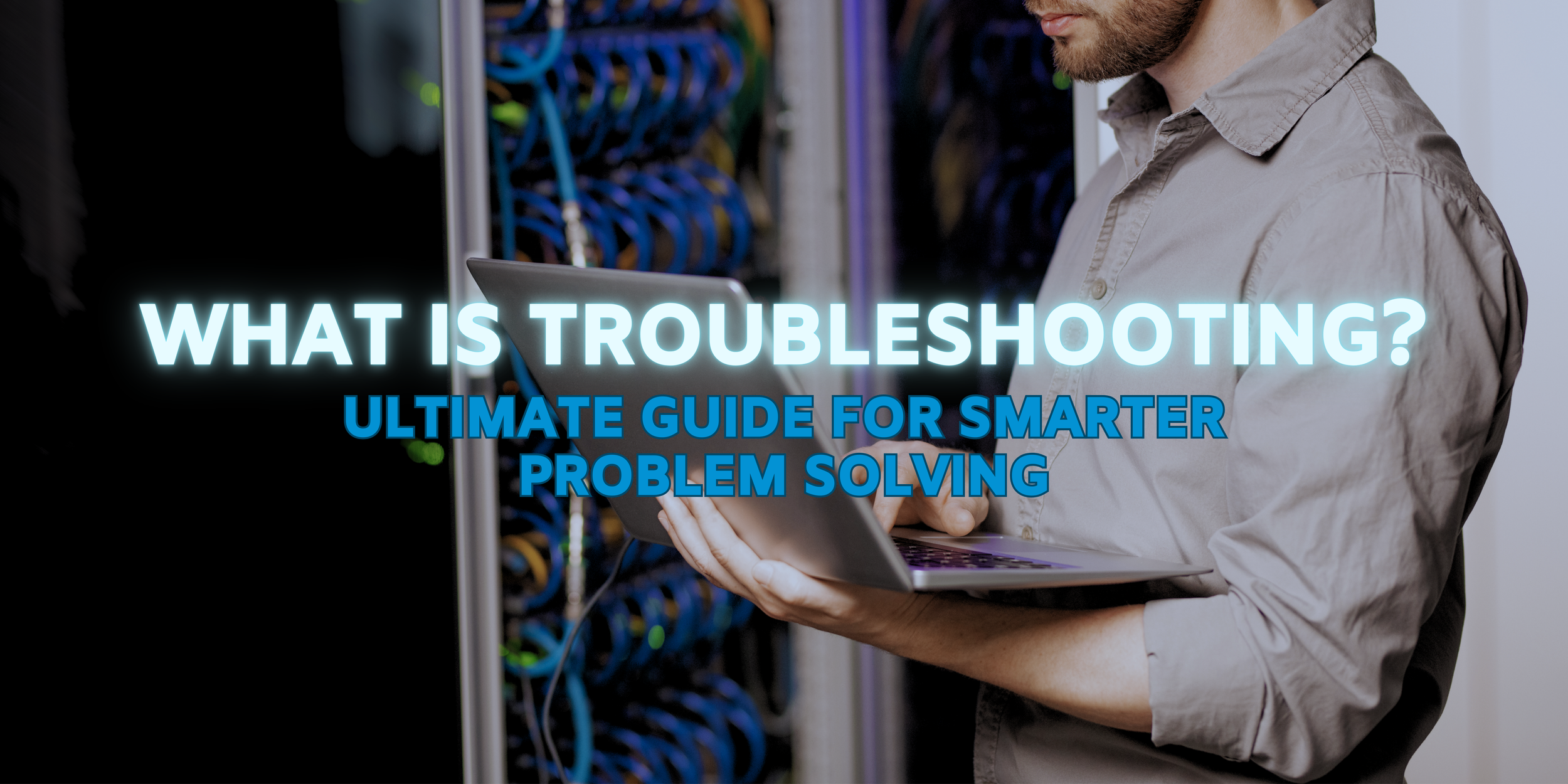Introduction
In today's day and age, troubleshooting plays a vital role in ensuring the smooth operation of various systems, from computers and software to complex machinery. It's the systematic process of identifying, analyzing, and resolving issues that arise, helping to minimize downtime, prevent disruptions, and maintain productivity. In this article, we'll delve into the fundamentals of troubleshooting, explore its importance in equipment management, examine common challenges faced in the field, and discuss modern approaches and strategies for effective problem-solving.
What is Troubleshooting?
Troubleshooting is a structured way to fix things when they're not working properly. Whether it's a machine, computer, or software, troubleshooting helps pinpoint why something isn't functioning as expected.
The first step is to gather information about the problem. This includes understanding what's wrong and any error messages or signs of trouble. Once you have this information, you start checking different parts or components to find the source of the problem.
Why is it Important?
Effective troubleshooting is a vital component of equipment management and maintenance. It helps to minimize downtime, prevent costly breakdowns, and ensure that operations run smoothly. Despite proactive maintenance efforts, the possibility of equipment failure cannot be entirely eliminated. Hence, having the skills to troubleshoot and solve issues quickly is essential for anyone responsible for equipment operation and upkeep.
Key Components of the Troubleshooting Process
Troubleshooting is like detective work for tech issues, aiming to pinpoint and fix problems with computers, software, or other electronic systems. Here's a breakdown of how it works:
1. Identifying the Problem: Trouble-shooters start by gathering info about the issue. They figure out what's wrong, when it happens, and where.
2. Describing the Problem: By detailing the issue, trouble-shooters can narrow down the cause. They ask questions like: What are the symptoms? When does it happen? Where does it happen? Is it repeatable?
3. Finding the Likely Cause: Sometimes there are many possible reasons for a problem. Trouble-shooters start with the simplest explanation and work from there. They might use a method like split-half troubleshooting to narrow down the options.
4. Making a Plan: Once they have an idea of what's wrong, trouble-shooters make a plan to fix it. They test their ideas until they find a solution. If nothing works, they go back to Step 3 and try again.
5. Implementing the Solution: Once they're confident they've found the problem, trouble-shooters fix it. They test to make sure the solution works, and the system is back to normal.
6. Analyzing the Results: Sometimes fixing one problem causes another. Trouble-shooters keep an eye on things to make sure their solution doesn't create new issues.
7. Documenting the Process: Finally, trouble-shooters write down everything they did. This helps others fix the same problem in the future and keeps a record of what worked and what didn't.
Remember, troubleshooting is often a trial-and-error process. It might take a few tries to get it right. But with patience and persistence, most issues can be resolved.
Additionally, there are plenty of resources available for troubleshooting, like technical manuals, online guides, and help from other experts. And for really tough problems, there are specialists who can help dig deeper and find the root cause.
Preventing Future Occurrences
Updating Software and Hardware
Regularly updating software and hardware is essential for addressing vulnerabilities, improving performance, and adding new features. By staying up-to-date with the latest updates and patches provided by manufacturers, you can ensure that your systems are more robust and less prone to issues caused by outdated software or hardware.
Improving Maintenance Procedures
Implementing robust maintenance procedures can help identify and address potential issues before they escalate into significant problems. This includes regular inspections, cleaning, and calibration of equipment. By conducting protective maintenance on a scheduled basis, you can prolong the lifespan of your equipment and minimize the risk of unexpected failures.
Providing User Training
Many technical issues arise due to user error or lack of understanding of how to use equipment or software properly. Providing comprehensive training to users can help them become more proficient in operating systems, troubleshooting common issues, and following best practices. Educated users are less likely to make mistakes that could lead to system failures or malfunctions.
Implementing Monitoring and Alert Systems
Using monitoring and alert systems can help detect anomalies or potential issues in real-time, allowing you to take proactive measures before they develop into more significant problems. These systems can include performance monitoring software, sensors, alarms, and automated alerts that notify you of any deviations from normal operation.
Regular Reviews and Audits
Conducting regular reviews and audits of your troubleshooting processes and systems can help identify areas for improvement and ensure that preventive measures are effectively implemented. This may involve analyzing past incidents, identifying recurring issues, and implementing corrective actions to address underlying causes.
Expertise and Experience
Software development partners often bring a wealth of expertise and experience in developing robust, scalable, and secure software solutions. By leveraging their knowledge, they can help identify potential areas of improvement in your existing systems and suggest preventive measures to mitigate risks.
Common Troubleshooting Challenges
Troubleshooting in technology involves addressing common challenges like software bugs, user errors, integration issues, network problems, security concerns, hardware malfunctions, and managing third-party dependencies. Let's explore how these challenges are identified and resolved in practice:
Software Bugs: Software bugs refer to errors, flaws, or glitches in a program's code that cause unexpected behavior or system malfunctions. These bugs can range from minor issues, such as display errors, to critical problems that result in system crashes or data corruption. Resolving software bugs often requires identifying the specific lines of faulty code and implementing patches or updates to correct them.
User Errors: User errors occur when individuals make mistakes while interacting with software or hardware systems. These errors can include entering incorrect data, selecting the wrong settings, or misunderstanding how to use a particular feature. Addressing user errors may involve providing clear instructions, offering training sessions, or implementing user-friendly interfaces to reduce the likelihood of mistakes.
Integration Issues: Integration issues arise when different software applications, systems, or platforms fail to work together seamlessly. This can occur due to compatibility issues, data format mismatches, or communication failures between integrated components. Troubleshooting integration issues often requires identifying the points of failure and implementing solutions such as software updates, API adjustments, or middleware configurations.
Network Problems: Network problems encompass issues related to network connectivity, performance, or reliability. These problems can range from slow internet speeds and intermittent connections to network outages or security breaches. Troubleshooting network problems involves diagnosing issues at various network layers, such as physical, data link, network, transport, and application layers, and implementing solutions such as router reconfiguration, firewall adjustments, or bandwidth optimization.
Security Issues: Security issues refer to vulnerabilities, breaches, or unauthorized access attempts that compromise the confidentiality, integrity, or availability of data or systems. These issues can include malware infections, phishing attacks, data breaches, or system exploits. Addressing security issues requires implementing robust cybersecurity measures, such as antivirus software, firewalls, encryption protocols, and user authentication mechanisms, and regularly updating and patching systems to protect against emerging threats.
Hardware Issues: Hardware issues involve problems with physical components such as servers, computers, peripherals, or networking devices. These issues can include hardware failures, malfunctions, or compatibility issues. Troubleshooting hardware issues often requires diagnosing faulty components, replacing defective parts, or performing hardware upgrades to improve performance or compatibility.
Third-Party Dependencies: Third-party dependencies refer to external software libraries, frameworks, APIs, or services that a system relies on to function properly. Issues with third-party dependencies can arise due to version conflicts, API changes, or service disruptions. Troubleshooting third-party dependency issues may involve updating dependencies to compatible versions, adjusting API integrations, or finding alternative solutions if a dependency becomes obsolete or unreliable.
By addressing these common troubleshooting challenges effectively, organizations can minimize downtime, enhance system reliability, and ensure a seamless user experience.
Modern Approaches to Troubleshooting
In the modern age, troubleshooting has evolved to embrace innovative tools and methodologies aimed at enhancing efficiency and effectiveness. This includes leveraging technologies like remote diagnostics, which enable technicians to access and diagnose complex systems remotely, thus saving time and resources.
Additionally, machine learning and artificial intelligence (AI) are increasingly being used to analyze vast amounts of data and identify patterns, enabling proactive issue detection and resolution before they escalate. However, successful troubleshooting also hinges on other crucial factors such as comprehensive training programs that empower technicians with the necessary skills and knowledge to tackle diverse problems.
Moreover, fostering a culture of continuous improvement within organizations encourages innovation and experimentation, leading to the development of new and improved troubleshooting strategies. Clear communication channels between technicians, customer support teams, and end-users play a pivotal role in swiftly addressing issues and ensuring a seamless troubleshooting process.
Furthermore, promoting collaboration across different departments and teams facilitates cross-functional troubleshooting and problem-solving, enabling holistic solutions to complex issues.
Regular reviews and evaluations of troubleshooting processes are essential to identify areas for refinement and optimization, ensuring that organizations remain agile and adaptive in their approach to problem-solving.
Conclusion
In conclusion, troubleshooting is crucial for keeping things running smoothly in our tech-focused world. By using new tools and methods, learning from mistakes, and working together, we can solve problems efficiently and keep systems working well. With a positive attitude and a willingness to learn, we can tackle any challenges that come our way and keep things running smoothly.
What are your thoughts on troubleshooting? Let us know in the comments below.
If you are looking for a trusted software development partner to assist your business with troubleshooting, software solutions, or AI implementation, feel free to contact us. We are a team of experts who can help you design and implement the best custom software solutions for your business.
Written by Natalia Duran
—
ISU Corp is an award-winning software development company, with over 17 years of experience in multiple industries, providing cost-effective custom software development, technology management, and IT outsourcing.
Our unique owners’ mindset reduces development costs and fast-tracks timelines. We help craft the specifications of your project based on your company's needs, to produce the best ROI. Find out why startups, all the way to Fortune 500 companies like General Electric, Heinz, and many others have trusted us with their projects. Contact us here.