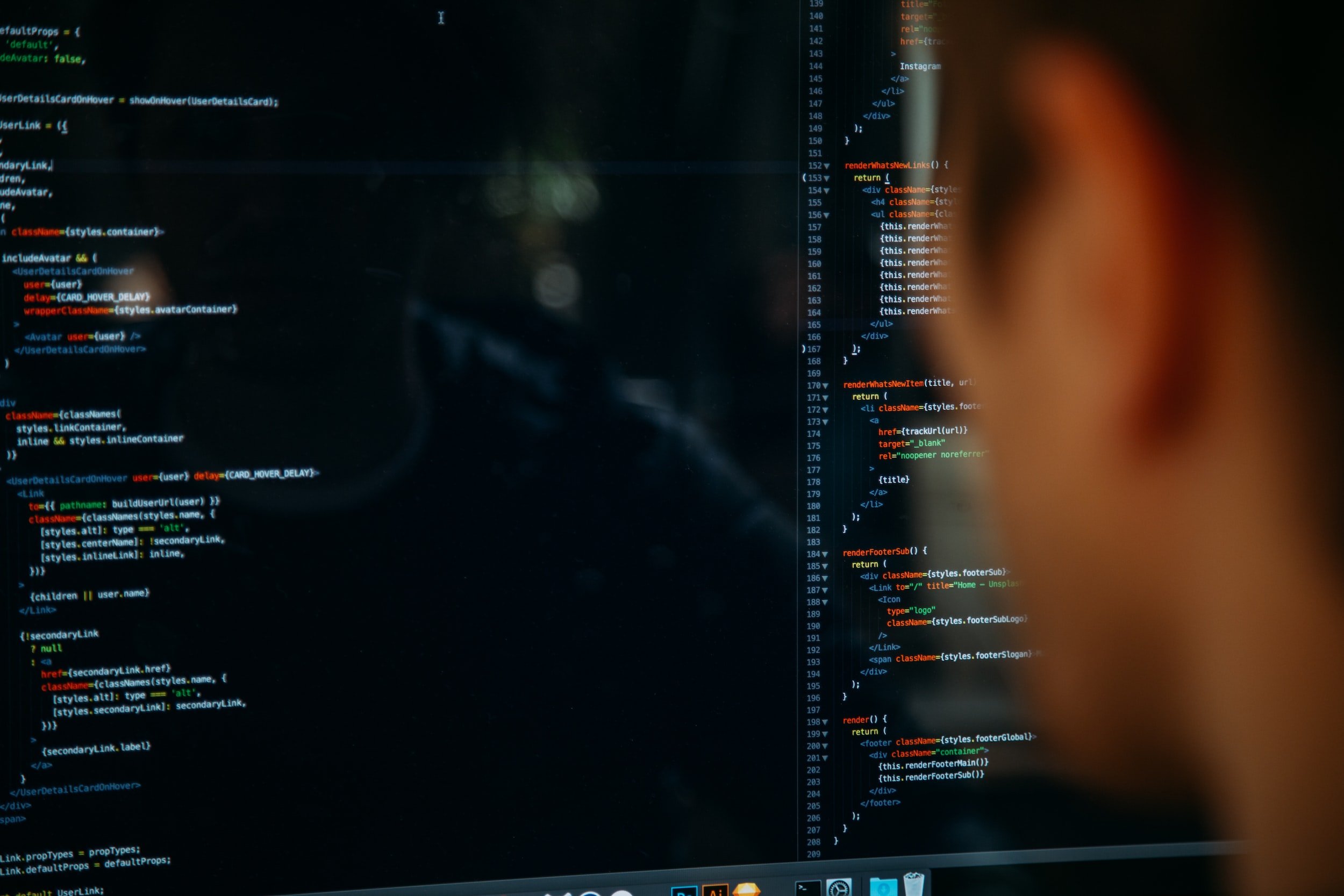In today's fast-paced and evolving business landscape, outsourcing has become a go-to strategy for organizations to meet their goals. It’s difficult to imagine a business that’s succeeded long-term through dramatic changes such as the introduction of computers, the internet, and the global marketplace without leveraging some form of IT outsourcing or consultancy.
This is not to say it can’t be done, but there is no question that businesses would have faced major challenges and been at an overall competitive disadvantage without the added support and expertise. We are now in a time frame where artificial intelligence is creating a new era of significant change for service delivery models and business operations in general. That means it’s yet another time when companies are going to be re-evaluating their strategies and likely looking for professional help in the form of outsourcing.
What IT Projects Are Most Commonly Outsourced?
The big question for companies today is “When is it best for us to utilize outsourcing over in-house software development?” To be honest, there is no one right answer. Generally, businesses tend to outsource IT projects that require specialized skills or expertise that they simply don't have in-house or projects that are temporary and don't warrant the hiring of a full-time staff.
Some of the most commonly outsourced IT projects include software development, web design, database management, cybersecurity, and process automation. Let’s take a closer look at each one:
What’s The Difference Between IT Projects and Software Development?
IT is a broad term that “software development” simply falls under the umbrella of, which is important to know because although IT specialists often still possess the necessary skills to build software systems, software developers may be more equipped to handle the demands of enterprise software.
IT encompasses all aspects of managing and processing information, including hardware/software, networks, data storage, and cybersecurity. Software development involves the fundamental building blocks which involve the design, creation, testing, and maintenance of the software that runs on these systems, which are all essential components of a business's infrastructure.
When companies look to outsource software development, they’re not just looking for advice, they’re looking for a team of experts who can take their vision and ideas and bring them to life.
Why Outsource Web Development/Design?
Web presence, whether it’s in the form of a website or web application is one of the most crucial aspects of running a business today. Brands can establish themselves in the marketplace, showcase their products and services, and most importantly, engage with their customers through an effective web strategy.
Now, developing and designing a website or web app is very complex and would require sufficient expertise in areas such as UI/UX design, front-end, and back-end development, server administration, database management, and cybersecurity. For this reason, companies outsource and save the time and resources it would take to bring on in-house staff to handle these tasks.
Increasing Popularity of Outsourcing Database Management
Businesses worldwide are regularly looking to third-party providers for database management for a handful of reasons including:
Skills shortage
Being able to focus on other aspects of the business
Cost
Database management can be a tedious task that requires skills and knowledge from software experts and can certainly be expensive. By outsourcing database management, businesses can tap into this required level of expertise from professionals who can ensure that data is readily available but at the same time stored securely. For small and medium-sized businesses, this is a great option, especially for those that simply don’t have the time or budget to manage their own database in-house.
Why Should You Outsource Cybersecurity?
In today's digital age, cybersecurity has become a critical concern for businesses of all sizes. Outsourcing cybersecurity can be a great move for businesses that want to ensure their systems and data are protected against these threats whereas if they don’t, there are serious risks at stake.
Third-party providers can offer a range of services when it comes to cybersecurity including risk assessment, threat monitoring, incident response, and security audits. They can also help businesses comply with regulatory requirements related to data protection and privacy.
Outsourcing process automation
Process automation is a big topic in today’s world thanks to revelations from artificial intelligence. “Automating repetitive tasks” and “streamlining business operations” are the key phrases as they are what’s changing the way businesses function and how they will continue to function if they strategize with technology accordingly.
Outsourcing process automation can be the separating factor between a business that closes its doors in 2030 and the startup from 7 years ago taking over all of its clientele.
Third-party providers for process automation services can offer a range of solutions including software development, process mapping, and system integration. They will typically work with businesses to identify opportunities for processes that can be automated, designing and implementing solutions for those processes, and then providing ongoing support and maintenance after they’ve solved the issue.
What Companies Will Find in Years to Come
There are very few reasons that a company would choose not to outsource in 2023. Advancements in technology today (with an emphasis on Artificial Intelligence) and globalization have made it easier and more cost-effective for businesses to outsource various workflows, which include (but are not limited to) manufacturing, customer service, and IT support.
By outsourcing, companies can tap into a global pool of talent, access specialized expertise, and reduce operational costs. Outsourcing also allows businesses to focus on their core competencies and strategic goals, while leaving non-core functions to third-party providers which is something we’ve emphasized in previous articles but is certainly worth reiterating.
Again, evaluating the end goal is the first step as that will dictate the necessary actions which businesses take to not only survive the new business landscape but to separate themselves from the competition so much that they cannot be replaced.
Written By Ben Brown
—
ISU Corp is an award-winning software development company, with over 17 years of experience in multiple industries, providing cost-effective custom software development, technology management, and IT outsourcing.
Our unique owners’ mindset reduces development costs and fast-tracks timelines. We help craft the specifications of your project based on your company's needs, to produce the best ROI. Find out why startups, all the way to Fortune 500 companies like General Electric, Heinz, and many others have trusted us with their projects. Contact us here.