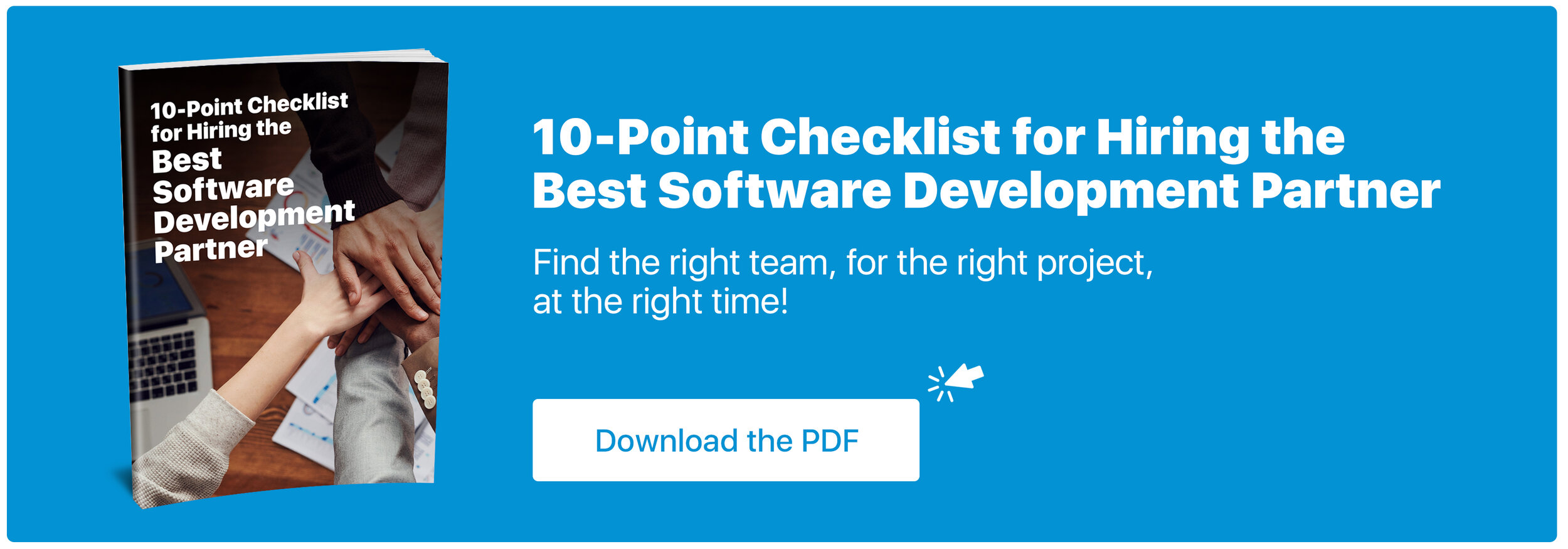AIDE - IDE For Android
AIDE is arguably the most common smartphone IDE for Java and C++ programming and is a large coding suite targeted at programmers of all levels. It helps Android, as well as pure Java console software, to build C/C++ NDK and Java/XML apps. When you try this IDE, it really gives you the impression that with just your phone or tablet you can create smartphone applications.
Aspiring beginners will buy step-by-step immersive courses that include Java programming, Android production, game development, and even Android Wear-based device app formation. It should be remembered that the IDE has an incredibly user-friendly UI, so you can very easily appreciate what it has to do. Creating a new project or flipping between existing ones is simple. You can also quickly import source code from a remote repository when developing a new project, or simply create a new repository right within a project for potential collaboration.
Android Studio - IDE FOR ANDROID
When it comes to Android app development, Android Studio is the official IDE recommended by Google. It’s based on JetBrains' IntelliJ IDEA and provides a comprehensive set of tools and features specifically designed for Android development. Android Studio offers an intuitive user interface, making it suitable for both beginners and experts alike. It supports multiple programming languages, including Java and Kotlin, and provides robust features like code completion, debugging, and testing. Android Studio also comes with an integrated Android Emulator, which allows developers to test their apps on virtual devices.
One of the standout features of Android Studio is its Gradle-based build system, which streamlines the build and deployment process. Additionally, Android Studio provides excellent support for version control systems like Git, making collaborative development a breeze. With regular updates and enhancements, Android Studio continues to be the go-to IDE for Android app development.
DroidScript - IDE For Android
In both respects, this is an IDE for mobile development, as DroidScript's main aim is to write relatively simple JavaScript-based phone and tablet applications. Even you can look for a Java-oriented IDE if you are not familiar with the JavaScript programming language.
Most of the functionality of a standard Android smartphone can be reached in its current version, including GPS, compass, accelerometer, sending and receiving text messages, etc.
Visual Studio Code (VS Code) - IDE for android
While primarily known as a versatile code editor, Visual Studio Code has gained popularity as a lightweight IDE for Android development. Developed by Microsoft, VS Code is highly extensible, allowing developers to customize the editor according to their preferences. It supports multiple programming languages, including Java and Kotlin, through various extensions.
With its extensive ecosystem of extensions, VS Code offers a rich set of features for Android app development. These include IntelliSense for code completion, integrated debugging, and built-in Git integration. Additionally, VS Code provides powerful plugins for linting, formatting, and managing dependencies. Although it lacks an integrated emulator, developers can easily connect their physical devices or use the Android Emulator provided by Android Studio. The combination of its flexibility, performance, and the vast array of extensions make VS Code a compelling choice for Android development.
CppDroid - IDE For Android
CppDroid is an IDE for the production of C/C++, as the name suggests. For advanced developers, it provides a complete range of tools and features, as well as samples and guides for those studying the art of coding.
The IDE can download all the appropriate libraries and build a basic HelloWorld program when you open CppDroid for the first time.
IntelliJ IDEA - IDE FOR ANDROID
IntelliJ IDEA, developed by JetBrains, serves as the foundation for Android Studio. As a standalone IDE, it provides robust features for Android app development, making it a popular choice among developers. With its intelligent code analysis and refactoring tools, IntelliJ IDEA helps developers write clean and efficient code.
IntelliJ IDEA offers support for multiple programming languages and provides advanced features like intelligent code completion, code navigation, and powerful debugging capabilities. This IDE also offers seamless integration with build tools like Gradle and Maven, simplifying the build and deployment process. Additionally, IntelliJ IDEA supports version control systems, making collaborative development much easier.
Android Web Developed (AWD) - IDE For Android
Another IDE with a fully self-explanatory tag, AWD, is a Swiss Army knife for web creation that helps users to run PHP, CSS, JavaScript, HTML, and JSON data. It has an automated error checking and "code beautifying" feature, support for regular expressions, and integration with Git.
Eclipse with ADT (Android Development Tools) - IDE FOR ANDROID
Eclipse with ADT was one of the most widely used IDEs for Android development before Android Studio's emergence. Although it has lost some popularity, it still has a dedicated user base. Eclipse with ADT provides a feature-rich development environment with extensive plugin support.
ADT offers tools for developing Android applications, including a graphical layout editor, XML editors, and a rich debugging interface. It supports multiple programming languages, including Java, and allows for seamless integration with Android SDKs and libraries. Eclipse with ADT also supports version control systems and provides tools for managing app signing and deployment.
It can be a little overwhelming to weigh all the options. Talk to an expert to figure out which IDE is best for you.
What Is The Best IDE Used For Android Development Apps?