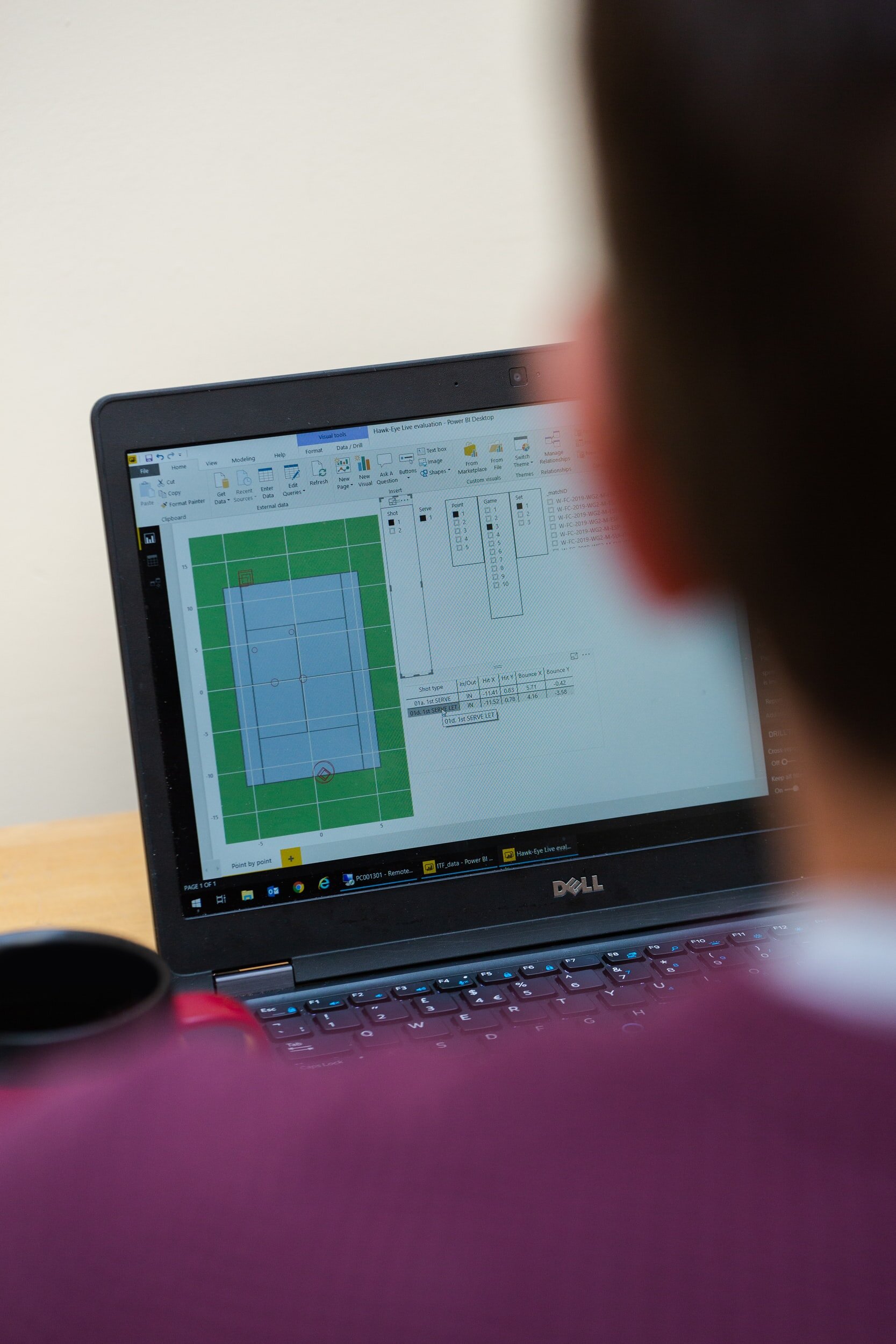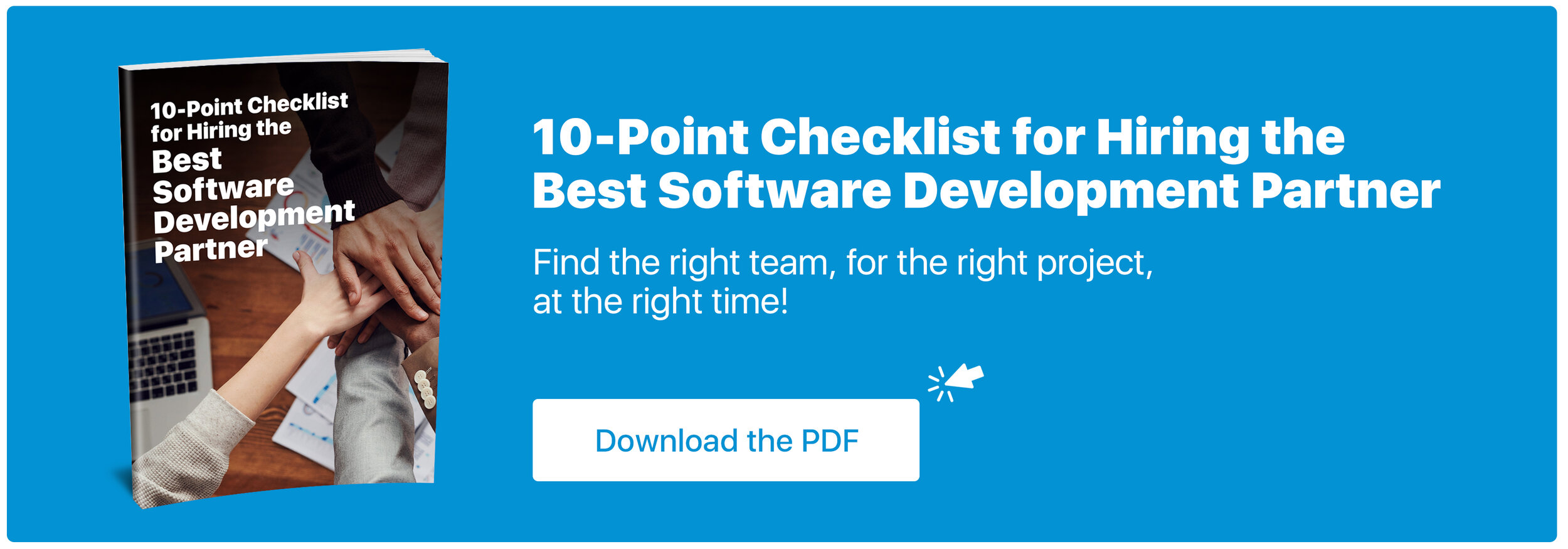We know tools and software like Adobe Illustrator, Photoshop, and InDesign for designing creations like logos, and brand identities. But they’re only the beginning of the journey in learning about the tools for designing applications and website prototypes.
With this guide, we hope it makes it fundamentally easier to find the best software to create your own digital prototypes. Businesses will commonly use prototyping to instantly confirm their ideas, which will then help create solutions that will allow for more human-centered design. Regardless, building and designing a product requires a lot of time, effort, and money.
Having the tools for App prototyping helps clients and designers collaborate to create better content more efficiently.
Now that we know how useful web and app prototyping is, what are some of the best tools?
To start, prototyping tools are tools that assist in quickening the product development process by making it more effective and efficient. Creating an app prototype is step one to an idea, and it helps you visualize the real idea.
Making your prototypes interactive helps give a closer perspective to what the final product will look like. App prototypes will help:
Lowering the overall development period
Ensures that both the stakeholder and user have the same vision
Allows for you to gather valuable feedback
Brings an idea to life
Here are the best 7 UX tools:
There are a countless number of prototyping tools that are out there today. While utilizing UX prototyping tools your main goal is to please both your team and the client. Including a prototyping tool in the design process will help with real-time collaboration.
1. InVision: Design Better. Faster. Together.
Allows for easy efficient integration with additional design tools
Cross-media capabilities
Responsive design benefits
Offers the means for creating and presenting mood and brand boards, galleries and style guides.
InVision provides the features to allow for virtual communication with a project account for remote work
Ability to save old versions of previous designs to be referenced if needed
Good for high-fidelity prototyping
2. Axure RP (Rapid Prototyping): Powerful Prototyping and Developer Handoff
Offers the ability to prototype with simple geometric shapes, texts and headers
Axure is equipped with features that support all kinds of interaction (like complex, condition and gesture)
Ability to test your prototype on your mobile device
A tool that combines prototypes, diagrams and specification
No need to write code
Good for low-fidelity prototyping
3. Marvel: The All-in-One platform powering design
Allows for easy integration with third party sites like Google Drive or Dropbox
Within Marvel, you can edit images
Includes 8 different project bases to kick off their prototype
Known for being a knowledge hub with tutorials and blogs accessible through the program
4. Adobe XD: Design, Prototype, Experience
Included in your regular creative cloud subscription
Has features for coediting (beta), hover triggers, document history and component states
Utilizes Adobe XD’s Repeat Grid feature
You can switch back and forth from design to prototype right from the app
Realtime client comments and feedback
5. Sketch: The Best Products Start with sketch
Easy seamless transitions between all screen sizes
Utilizes Vector shapes for easy adaptability with different styles, sizes, and layouts
Cloud interface to allow for easy sharing capabilities
6. Mockplus: Design, Prototype, Collaborate & Handoff Faster
Allows users to convert their ideas into clickable web or mobile app prototypes with high end components like UI libraries, icons, and templates
Full vivid interactions and animation capabilities
8 easy prototype testing methods
7. Balsamiq: Brainstorming and Wireframing rapidly
Allows for you to hand sketch ideas onto a notepad or whiteboard for a unique design experience
Countless numbers of build in hand-written styles of UI components which will let you focus the structure of the app on a macro-level which helps with limiting the amount of idle time
In summary, there are so many different options for web and mobile design prototyping, and we hope that this helped you decide which application to go with. However, if you need help deciding, reach out to our experts at ISU Corp!