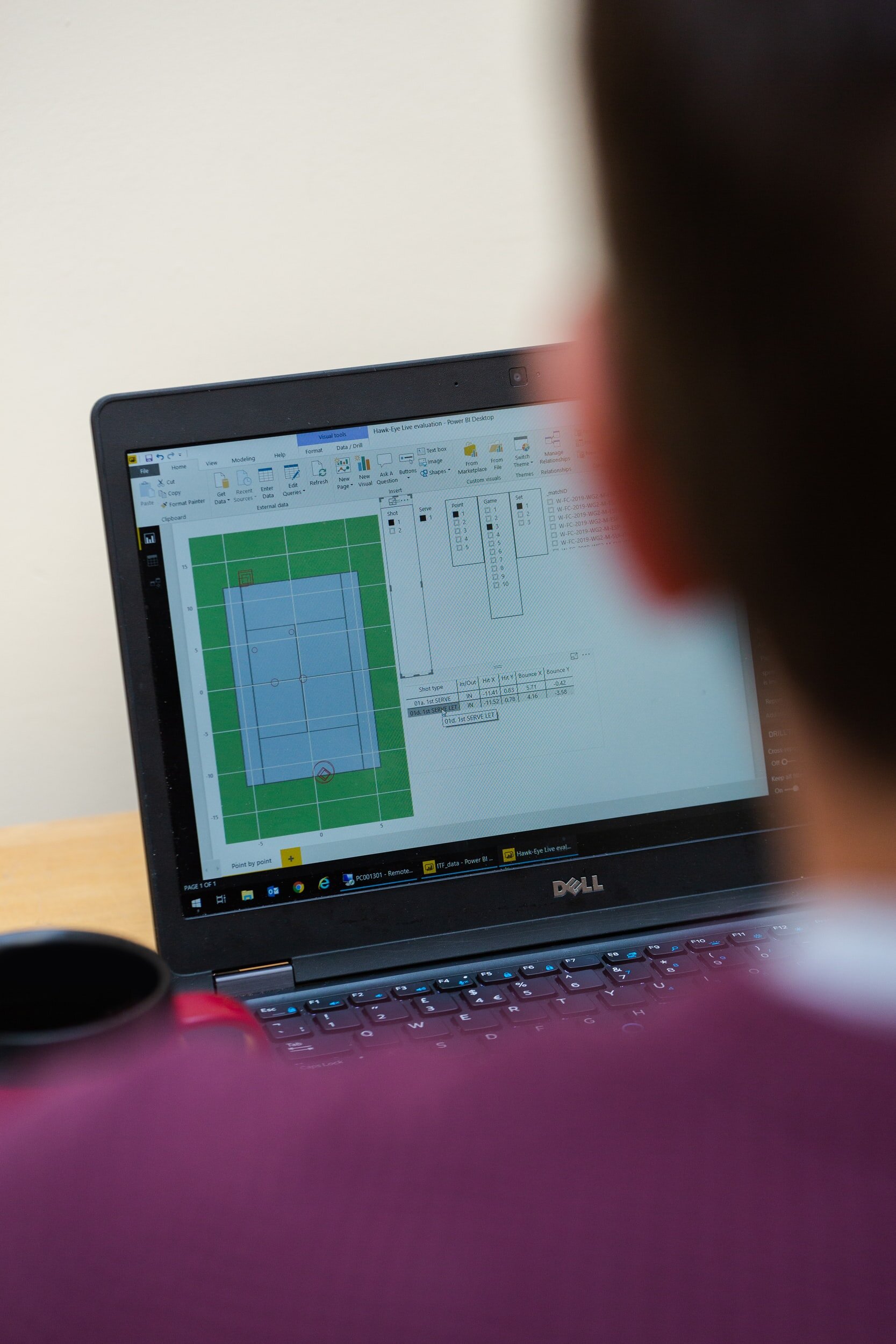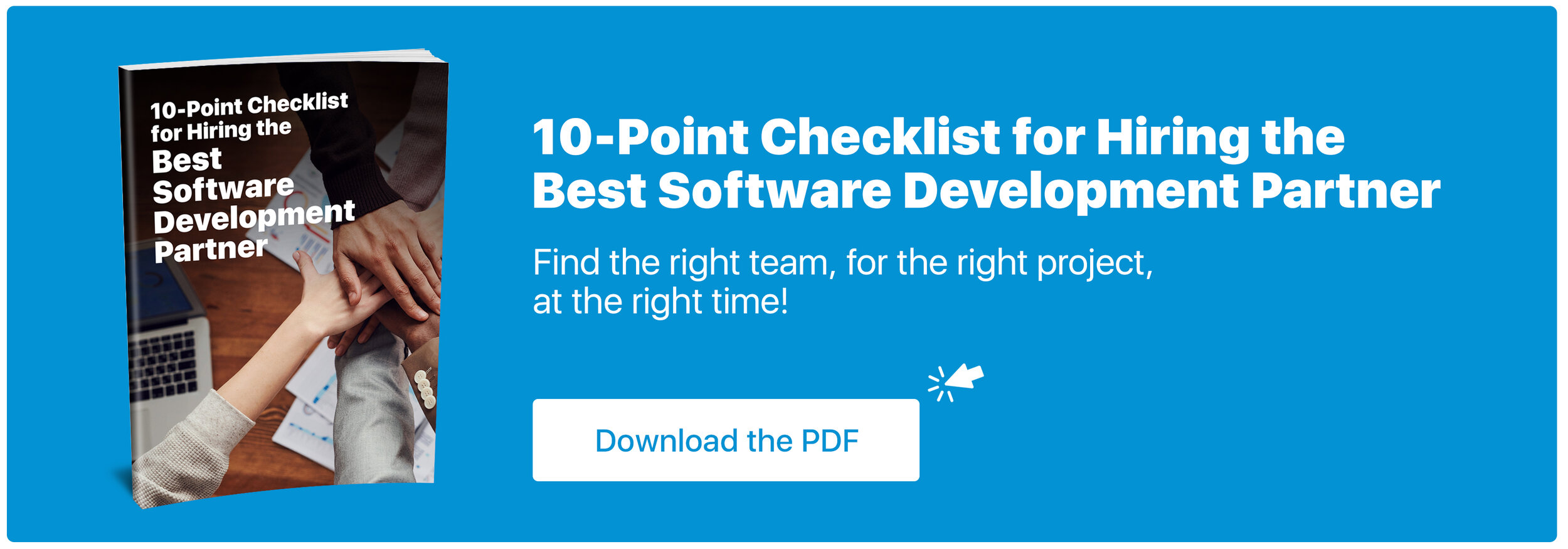Businesses are always going to be anxious when integrating new software systems, and rightfully so. It’s exciting when organizations take on innovative projects aimed at improving workflows that contribute to the long-term success of the brand. On the IT side, developing custom software for businesses is just as exciting. Development teams share the enthusiasm with their clients as they’ve just contributed something that’s going to bring lots of value.
But before anything can be celebrated, it’s customary in the IT service industry to provide clients with a glimpse of the final product using what’s known as a software prototype. This prototype is what gives businesses the first look at what they’ve invested in, but more than that, it is where they can offer any final feedback.
Nothing in the IT service industry is one-size-fits-all, and prototypes are no different. With that said, there are a few variations of software prototypes which include:
Low-Fidelity (LoFi) Prototypes: This is as basic as it gets. A LoFi prototype sketches out (hard copies or digitally) an outline of what the final product will look like. Some examples of this include the outline of a website or a paper-made mobile app prototype.
Feasibility Prototypes: This is where important questions can be asked about the project that any other form of research couldn’t fully give answers to. Note that this prototype is not a good indicator of what the final product will look like as it’s being used to fill in gaps of what is unknown about the product.
High-Fidelity (HiFi) Prototypes: This is almost as close to the finished product as it gets since this prototype has active links, realistic graphics, and all pieces of content that will be seen when it’s done.
Live-Data Prototypes: A prototype that uses live-data sources such as user inputs, databases, and APIs can generate both tailored and dynamic experiences that resemble the final product. For instance, it can gather a user's name from a sign-up form to produce a personalized greeting message.
3 Key Areas That Benefit From Software Prototyping:
The Overall Vision
Software prototypes show businesses how their original concept for an IT system was materialized by programmers. When they see how well their vision was understood by the development team, they will be able to highlight any discrepancies or misunderstandings that can be resolved while the process is still in its early stages.
Changes to Software Requirement Specifications (SRS)
Prototypes are great for ensuring that new systems integrate well with existing systems and workflows. By having this visual representation of the software, businesses can offer feedback and make changes to the SRS before the development process has progressed too far.
The Stakeholders
Without alignment and enthusiasm from those who will be using the system, the product will be nowhere near as effective since the team will resort back to what they know. Prototypes are great for generating this interest from stakeholders and will allow the team to effectively plan how they will use the tool to improve processes.
Variations of Prototyping
So we’ve covered the common prototypes and what sort of benefits they offer to the organization, but now what we need is to understand the execution aspect. There are a handful of prototyping models that can be used depending on the scenario the company is facing. 4 of which are as follows:
1) Rapid Prototyping
As the name suggests, this variation of a software prototype is used to quickly examine changes to the system. This is an agile method also referred to as “throwaway prototyping” since each version becomes less relevant as the project progresses.
What’s it useful for?
Saves Money: While making only small changes in the iterative models, rapid prototyping does not cost a lot in the broad scope of the development project’s budget while mistakes not caught early on can amount to much more.
For Every Project: Rapid prototyping can be used in projects of all sizes.
Saves Time: Every time a prototype is built, the next one is built on top of it which eliminates the need to go back and start from scratch.
2) Incremental Prototyping
When it comes to enterprise software, this is the only viable option since enterprise applications typically require significant integration. In this variation, small prototypes are being developed but at a higher volume for each aspect of the software solution. All prototypes are then taken and used to construct a grand prototype that is the software itself.
What’s it useful for?
Best prototyping model for enterprise-level software
Flexible and adaptable
Smaller models allow for easy changes
Proficient at finding defective code
3) Evolutionary Prototyping
This approach is typically used when the software requirements are unclear at the start of the project. It involves creating prototypes that only consist of features that are well-defined and understood. As development progresses, stakeholders can provide feedback, and new requirements can be added to refine the prototype.
What’s it useful for?
Enables the identification of new requirements and ensures compatibility with existing ones.
It’s comparable to creating a minimum viable product, except that it starts with a set of well-understood features.
4) Extreme Prototyping
This variation of a prototype is exclusively used in web development and it follows a 3 stage process. What these stages are meant to do is create a prototype model with several layers. Using these several layers, the compatibility between the front and back-end functionality can be examined and made sure to be effective.
The three stages include:
Preparing an HTML build to reflect what will be presented
To transform the prototype into a fully functional model, it is necessary to link it with the service layers (the most important step).
Finish by successfully integrating the service layers.
What’s it useful for?
Saves time by avoiding anything unproductive to the development project.
By having numerous stages, it is easier to reflect on and present the project at each level.
The Takeaway
Having a clear vision is one thing, but seeing the execution of that vision turn into something that can be used to benefit a business is the most important part of software development. By focusing on implementing features that save your business time, the ability to scale that business opens up dramatically.
Software prototyping is just one way that IT service providers help clients meet their goals and be able to scale their operations long-term.
Written By Ben Brown
—
ISU Corp is an award-winning software development company, with over 17 years of experience in multiple industries, providing cost-effective custom software development, technology management, and IT outsourcing.
Our unique owners’ mindset reduces development costs and fast-tracks timelines. We help craft the specifications of your project based on your company's needs, to produce the best ROI. Find out why startups, all the way to fortune 500 companies like General Electric, Heinz, and many others have trusted us with their projects. Contact us here.